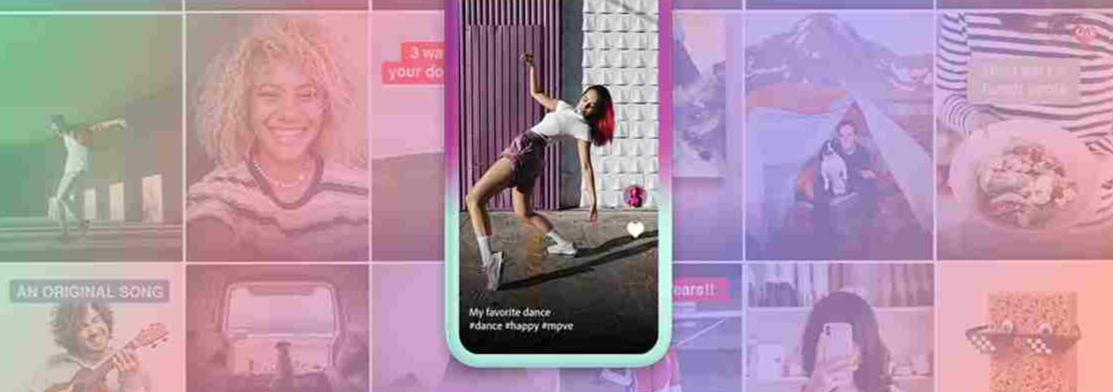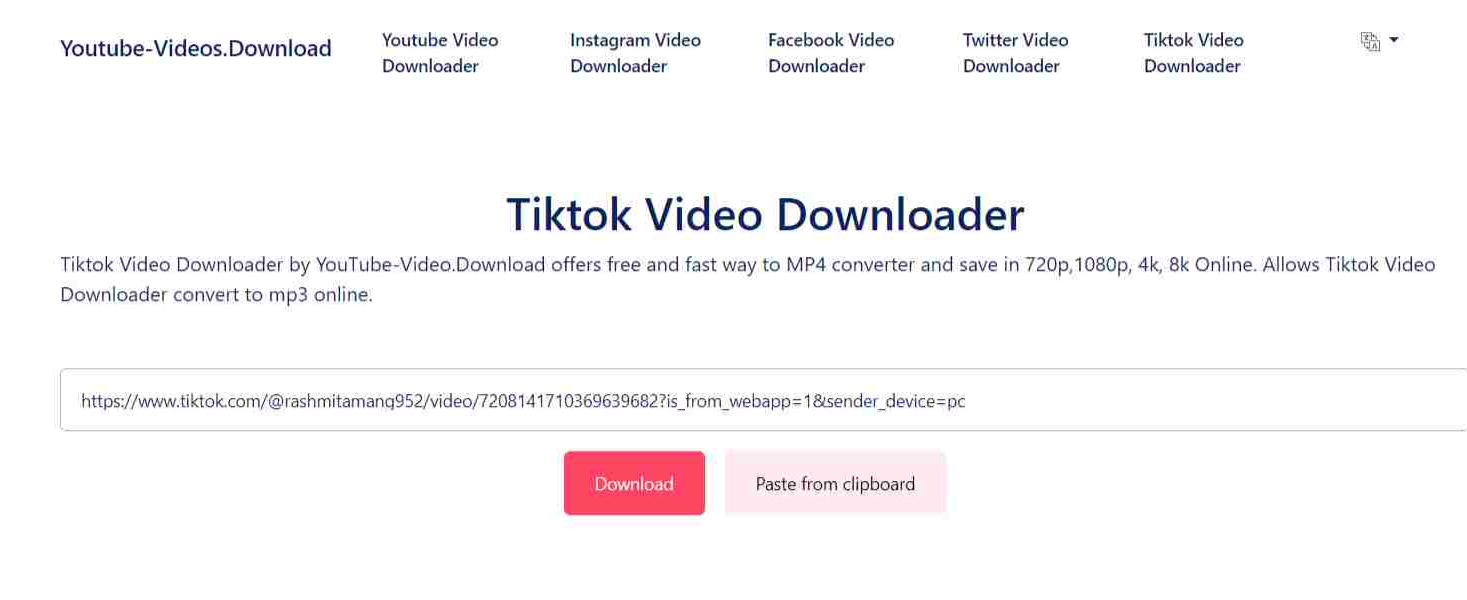TikTok video downloader saves videos in one click. To save the TikTok video on your device, paste the link and click “download Tiktok Video.”
TikTok is a social media platform that allows users to create and share short videos. It was launched in September 2016 by the Chinese company ByteDance and has since gained immense popularity worldwide. TikTok allows users to record videos up to 60 seconds in length, often featuring lip-syncing, dancing, comedy skits, challenges, and various other creative content
Download Tiktok Without Watermark?
By following the steps below, you can download TikTok videos without watermarks.
- First, copy the link to the TikTok video you want to download.
- Paste the link into the space.
- To begin, press “Download TikTok Video.”
TikTok Video Downloader: Key Features
Our TikTok video downloader has great features, such as:
-
No Watermark: TikTok video downloader removes the watermark from your chosen video and transfers it to your device. This TikTok downloader lets you download videos without watermarks, so you won’t be bothered by them.
-
Any Device Can Download TikTok Videos: This TikTok downloader works with all operating systems, so you don’t need a specific device. This Tik Tok downloader works on smartphones, desktops, laptops, and Macs to save TikTok videos.
-
Supported by All Web Browsers: This TikTok video downloader works with any web browser. Any browser lets you download TikTok videos. In Firefox, Edge, Chrome, Opera, or Safari, enter the URL in the address bar to save Tik Tok videos.
-
It’s Always Free: This TikTok video downloader doesn’t cost anything. It’s free to save TikTok videos as many times as you want.
-
Unrestricted Downloads: This online TikTok downloader allows unlimited video downloads. Users won’t be limited to this online TikTok downloader without watermark.
-
MP4 and MP3 Supported: ц This online TikTok to mp4 converter lets you save video or audio in seconds.
What’s the point of saving TikTok videos without watermark?
-
Retrieve Edited Videos: TikTok helps video creators and editors as well as sharing videos. You may want to download a TikTok-edited video without the watermark. A TikTok video saver lets you do so.
-
Reuse Content: TikTok users frequently find videos to share with friends. Due to unusual usernames, they’re hesitant to share videos with watermarks. The TikTok downloader lets you save the video you want without any hassle.
-
Videos without Interruptions: The TikTok video’s watermark irritates viewers. You can download TikTok videos without watermarks using the online downloader. This TikTok to mp4 downloader doesn’t require complicated steps. You can download TikTok videos with a few clicks.
How to Get the TikTok Video Link?
- Desktop: On the official TikTok website, click on the video or scroll down to the share button to get the link to the video.
-
Apple and Google: iOS and Android users must download the TikTok app to get the video link. Click the share icon and copy the video’s link after finding it. Then, paste it into the TikTok video downloader to save the video to your device.
Download TikTok Videos on iOS and Android Devices
This online TikTok downloader can be accessed through your smartphone’s browser, so you don’t have to worry about it anymore. Copy the URL of the video you want to download from the TikTok app on your iOS or Android device and paste it into this tool to save it immediately.
Watermark-Free TikTok Downloader for PC
On your PC, laptop, or Mac, you can use Tiltok online. Thus, this online TikTok video downloader allows watermark-free downloading. This tool lets you enter the link of the TikTok video you want to download on your PC.
Download any Tiktok videos with Tiktok Video Downloader.
Step 1: Click the Share button -> Select Copy the Tiktok video URL that contains the video.
Example: https://www.tiktok.com/@rashmitamang952/video/7208141710369639682?is_from_webapp=1&sender_device=pc
Step 2: Open Tiktok Video Download videos from https://snapfrom.com/tiktok-video-downloader. & Paste the URL into the URL box and click the “Download” button.
Step 3: From the download options on the new tab, select the quality and format. Then click on the found direct link with the preferred format/quality that you want to save to your device.
Wait for the download. You can now watch your video on your video player.
| Related Article | |
| Facebook Downloader | Twitter Downloader |
| Tiktok Downloader | Instagram Downloader |
| LinkedIn Downloader | Tiktok Video Downloader |
| Pinterest Video Downloader | Dailymotion Downloader |
FAQ
Frequently asked questions about downloading videos from Tiktok.
1. Does the downloaded video have sound?
Yes. My downloader tool can download Tiktok videos with audio. You can have full video and sound at any time.
2. Do I need to create an account to watch YouTube videos?
Of course not, you’ll need the URL to your favorite video.
3. How do I convert Tiktok videos to mp3 or mp4?
Yes, you can use Tiktok Video Downloader to convert Tiktok videos to mp3 or mp4 format.
- Open the video that you want to convert to MP3 or Mp4 using Tiktok video Downloader.
- When you arrive, make a copy of the URL address.
- Visit snapfrom.com to use our Video Downloader and Converter.
- Copy and paste the URL into the text box, select mp3 or mp4 as the output format, and click Convert. When the website has finished converting, click Download to download your mp3 or mp4 file.
4. snapfrom.com on my phone??
Download Tiktok videos to an MP4 or audio format on your Android, iPhone, or PC to watch them offline. Tiktok videos can be cabled to portable devices after downloading.
5. Who can use the Tiktok Video Downloader?
Free Download Video downloads Tiktok videos online. Downloads Tiktok videos quickly. There is no registration or cost. Enter a video URL to download without pop-ups.
6. How Can I Save TikTok Mp4 Videos to My iPhone (iOS)?
Our TikTok video downloader for iPhone is the best way to download or save your favourite mp4 videos. Safari or another browser on your iPhone lets you access this tool, paste the TikTok video link, and start the process. The device will store your favourite TikTok mp4 video.
@Tiktok Downloader tool
@Tiktok online download
@Tiktok-Video-Downloader
@Tiktok-Video
@Tiktok-Video-download
@download-Tiktok-Video
@Tiktok-Downloader