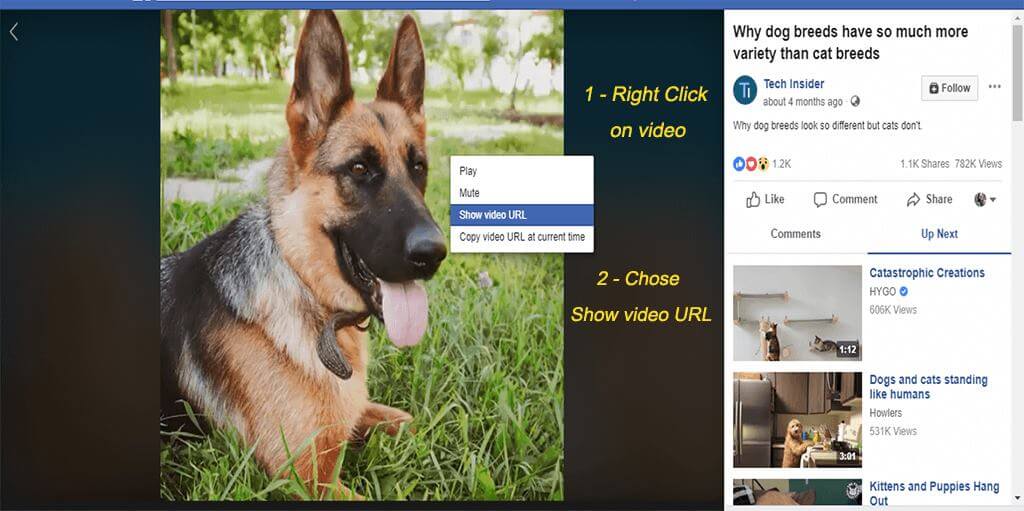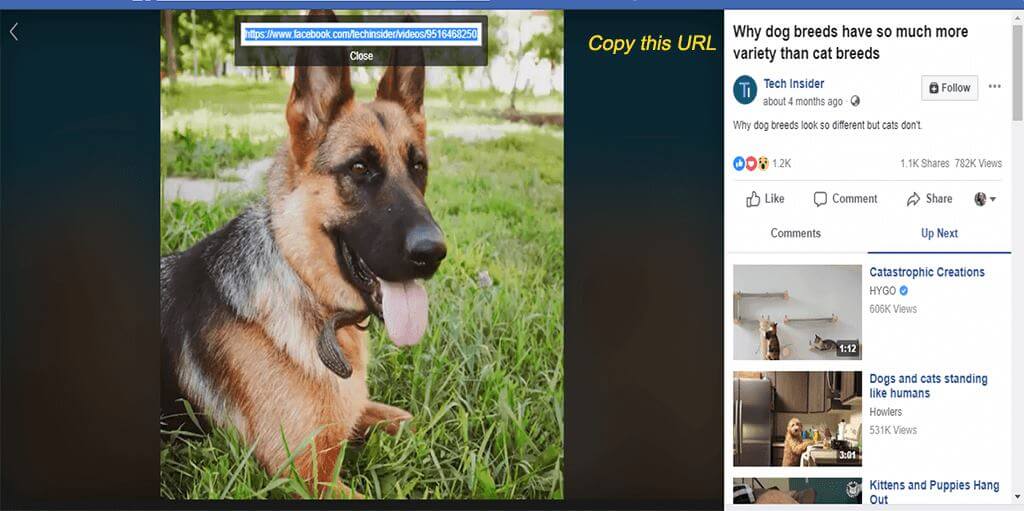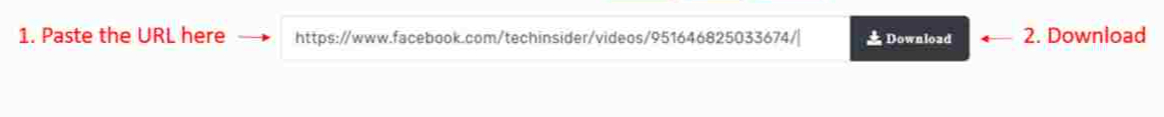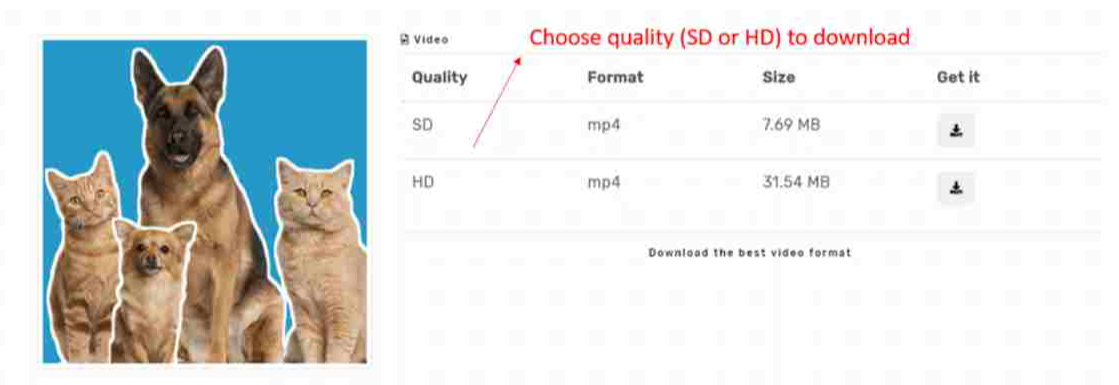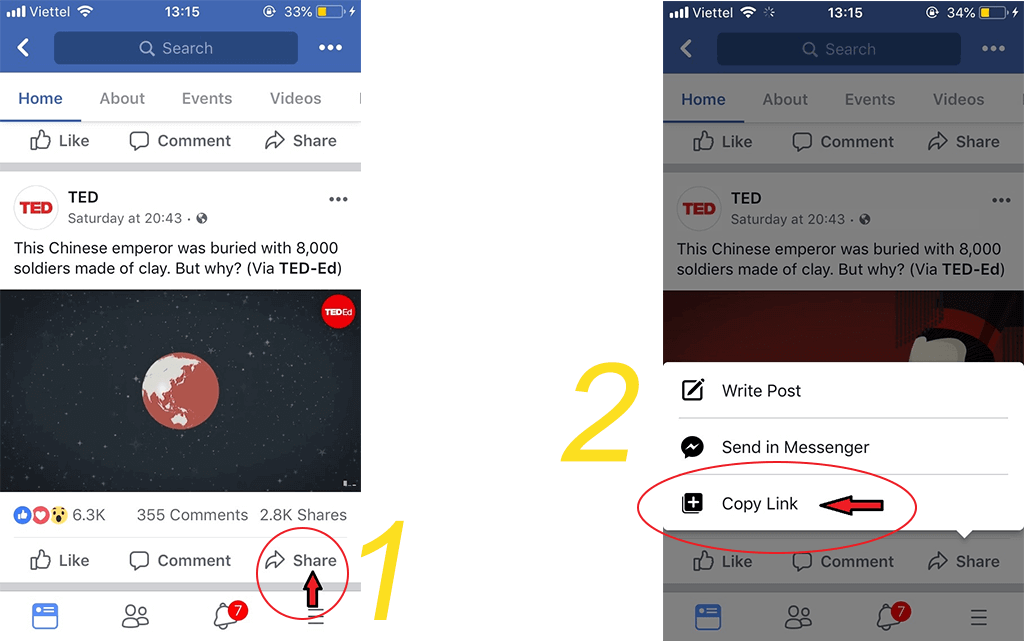FACEBOOK VIDEO DOWNLOADER
SUPER TIP: Insert “ez” before “FACEBOOK” in the URL to automatically download videos from Facebook.com!
ez-facebook-downloader
You’re on Facebook and want to download some fun videos to watch later, but you don’t have any software. To keep up with the digital world, storing your favorite Facebook videos is easier than you think. https://snapfrom.com/ requires no registration, payment, or software installation.
Download any Facebook videos with Facebook Video Downloader.
Step 1: Click the Share button -> Select Copy the Facebook video URL that contains the video.
Official website: facebook.com
Step 2: Open Facebook Video Download videos from https://snapfrom.com/facebook-video-downloader. & Paste the URL into the URL box and click the “Download” button.
Step 3: From the download options on the new tab, select the quality and format. Then click on the found direct link with the preferred format/quality that you want to save to your device.
Wait for the download. You can now watch your video on your video player.
Facebook Video Downloader?
We made Facebook video download online easy. So using Facebook’s online video downloader won’t be stressful. Downloading Facebook videos, stories, and reels is easy.
II. Mobile Facebook Video Downloads
1. Facebook Videos for Android
Step 1: Open Facebook, open the video you want to save, and look at the top-right of your screen for three horizontal dots. Tap it.
Step 2: Options appear. Tap Copy link.
Step 3: Paste the link into the “Enter video URL” box at the top of https://snapfrom.com/facebook-video-downloader and click Download.
Step 4: Download your video in SD or HD quality.
2. iPhone Facebook Video Download (IOS)
Step 1: Open Facebook, find the video you want to save, tap Share.
Step 3: Paste the link into the “Enter video URL” box at the top of https://snapfrom.com/facebook-video-downloader and click Download.
Step 4: Download your video in SD or HD quality.
Finish. Simply paste the video link you want to download, and the top-notch technology will ensure your work is done smoothly and quickly, so you can enjoy your favorite videos by downloading them on your mobile or computer within minutes, saving all your favorite content offline like never before.
Have you wanted to download FB videos to watch offline?
If so, mark it off your wish list.
Our FB Video Downloader online tool helps you download Facebook videos and makes the whole process simple and easy.
snapfrom.com ONLINE FACEBOOK VIDEO DOWNLOADER
This FB downloader lets you download Facebook videos without installing any software or apps. Our site will process the link to the video you want to save, so all you have to do is click to download Facebook videos.
We created the online Facebook downloader to make it easy for anyone to save Facebook videos they love and quickly convert them into a storable file for their local storage space.
Thus, if you’re on Facebook and see a video you like, you can quickly download it from this page and return to Facebook.
This is the best and fastest Facebook video download online tool you’ll ever find.
Speed? . This system lets you download Facebook files while the server processes them.
Facebook Video Downloader Online
Most social media platforms offer video communication, which netizens find most entertaining. They send powerful visual messages. Video-sharing platforms don’t allow FB downloads. .
snapfrom.com offers a Facebook video downloader online. Great, right? Free Facebook video downloader. This online Facebook downloader requires a stable internet connection. Any web browser—Edge, Firefox, Chrome, Opera, Safari—can access this FB video downloader online.
Facebook Video Downloader Online Tool
This online Facebook video downloader can now download Facebook stories instantly. Facebook stories are easy to download. Facebook story saver online has an easy-to-use interface for Facebook video downloading. Facebook story You can store your favourite music locally.
- ʼCost-Free
- No Signup Needed
- Easy-to-use
- All Devices
- All OS and Browser compatibility
- All-in-one FB video download
- Quickly
- Click-to-Download
- High-Definition Results
- Facebook Video Downloads for Several Reasons
- Best Videos
Reasons to Download
Highest Quality Videos
Many online Facebook video downloaders claim to provide high-quality results, but their users receive low-quality videos. This online FB video downloader allows high-quality video downloads. This online Facebook video download tool retrieves and saves the video in the same quality as the URL submitted by the user.
all platforms
.All platforms support snapfrom.com, and its utilities, including the video downloader, are available worldwide. This download video Facebook tool works flawlessly on Android, iOS, Mac, Windows, and Linux devices.
Spam-free
Server spam on these devices makes downloading Facebook videos online difficult. Youtube-Facebook videos.download’s video downloader HD is safe and secure.
View Video Details in Real-time
Do you want to know how much space and quality the Facebook video download will take before starting? Users benefit from this online FB video downloader. After entering the URL, this Facebook video downloader chrome utility displays real-time video details. If you want to download Facebook videos online, click the download button after reviewing the details.
Download Facebook Story Preview
. This web portal’s Facebook video downloader online utility lets you preview before downloading videos from Facebook.
Speedy Download
The online Facebook video downloader transfers the video to your device in a few seconds. This tool speeds up FB video download online. Facebook video downloader HD on snapfrom.com allows fast downloads.
This Facebook video downloader HD tool simplifies link-based Facebook video downloads on PC and mobile. Your browser can access this FB downloader video tool. Visit Facebook and download videos using this FB video downloader HD on a PC. Copy its URL after clicking the three-dot button. After that, enter the URL into this Facebook video downloader online to begin downloading.
Mobile users simply open the Facebook app and copy the video URL to save it. .
Facebook Story Saver Online PC/Mobile
Like a Facebook video downloader, the Facebook story saver is available for desktop and mobile users. Facebook story saver is easy to use on any device. The Facebook app lets mobile users view stories. To download a Facebook story video, open it and copy its URL using the three-dot button. .
PC users must use Facebook.com instead of the app. They can view the story they want to download and copy its URL by clicking the three-dot button. After that, they can enter the URL on this FB video downloader link and click the download button to download Facebook stories online in seconds.
Private vs Public Videos
Online Facebook video downloaders deliver content quickly. We prioritise providing users with content creator-public data. This tool is not a private Facebook video downloader, though. Facebook’s strict privacy policy prohibits downloading private videos, reels, and stories. Public Facebook story download is free on this platform.
DISCLAIMER
We do not allow copyrighted Facebook video downloads without permission.
We also oppose FB video download and commercial use without permission. Even if you use our Facebook video download service, we are not liable.
Our users should download only non-copyright videos for offline use, except for yours.
This FB story download tool is not liable for copyright infringement.
Video to GIF Converter and Find Facebook ID are related to Facebook status download.
| Related Article | |
| Facebook Downloader | Twitter Downloader |
| Tiktok Downloader | Instagram Downloader |
| LinkedIn Downloader | Tiktok Video Downloader |
| Pinterest Video Downloader | Dailymotion Downloader |
FAQ
1. Why Use snapfrom.com To Download Facebook Videos?
According to user ratings and comments, snapfrom.com is presently the quickest, highest, and most stable Facebook Video Download tool. We offer the best Save video from Facebook for you and consistently enhance the quality of tools to provide users.
2. How to download Facebook videos?
Computer-based Just copy the Facebook video link and paste it into the link input box at the top of this page, then click Download. Watch more YouTube videos. Download the handbook. download Facebook videos
3. Facebook video download for Android?
Visit snapfrom to download like on a computer.
4. How to Download 4k Facebook Videos?
download -> Import Facebook Video URL -> Download -> Select a quality to download (Support to 4K Video)
A 4K Facebook video link is enough. Access snapfrom.com -> Copy the link Import Facebook Video Link, Click Download, and Select 4K Quality.
5. How to download Facebook videos to iPhone (iOS)?
iOS requires Documents by Readdle because iOS doesn’t support Live Video download. Start the app. YouTube videos using browser. download -> Import Facebook Video URL -> Click Download -> Choose Quality.
6. How to download Facebook videos online?
Copy the Facebook video URL and paste it into snapfrom.com’s link entry box. The rest will be handled via snapfrom.com.
7. Facebook videos on my phone?
Of course, saving the Facebook video to your computer after downloading will normally be in the Download folder of a Windows or Android machine, and the Iphone is more involved than seen above.
8. Does snapfrom.com preserve a copy of downloaded videos?
snapfrom.com does not host or store downloaded videos. We support render-only video without audio. Facebook hosts all videos, which you download to your device.
@Facebook Downloader tool
@Facebook online download
@Facebook-Video-Downloader
@Facebook-Video
@Facebook-Video-download
@download-Facebook-Video
@Facebook-Downloader