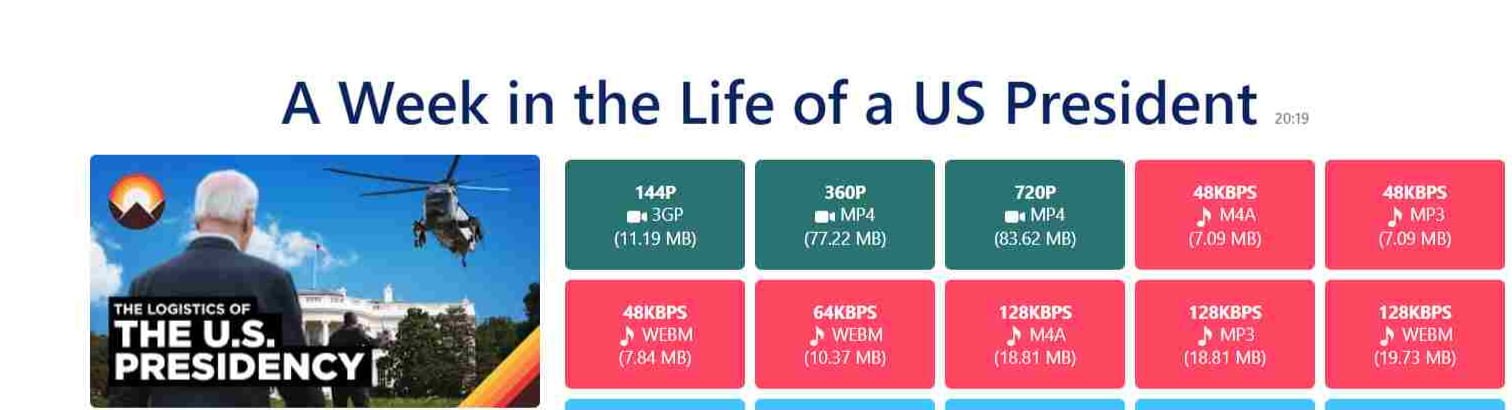- Support many formats: Most MP4 videos are SD, HD, FullHD, 2K, or 4K. Quality depends on the uploaded file. snapfrom.com supports converting video to Mp3 and other formats such as 3GP, MP4, WMA, M4A, FLV, and WEBM
- Browser Support: Google Chrome, Mozilla Firefox, Safari, Opera, and all Chrome-based browsers support our online video downloader.
Best Online Video Downloader
- snapfrom.com is the fastest video download site. You can download any video in MP4, Webm, m4a, or 3GP in a few easy steps. Download converts video to mp3 with the best sound quality. Simple and totally free.
- Many individuals try to download videos from web portals to watch their favorite material over and over, but none of them enable users to save or download videos. Video downloaders are used in this situation. This internet video downloader helps users download videos without installing software or plugins.
- The all-in-one free video downloader is web-based and accessible from any device. This video downloader works on smartphones, laptops, PCs, Macs, and tablets, so you can use any browser to download videos. All video downloaders on SnapFrom. The download has no usage restrictions. This free internet video download service lets you download as much as you like. Our online tool is accessible 24/7 to assist you. This website’s online video downloader lets you download videos without registering.
Key Features
- HQ Results: This video saver offers high-quality results. This programme lets you watch web videos in the same quality. Our free internet video downloader won’t compromise video quality.
- Installation Not Needed: snapfrom for video downloads. This video downloader requires only a reliable internet connection to download videos.
- Fast and simple: It’s easy to utilize this free internet video downloader. Its user-friendly interface lets anyone store video from any website. The sophisticated and advanced algorithms in this tool’s backend ensure super-fast outcomes. This video saver lets you save short movies, educational content, dramas, music, and more in seconds.
- Without Watermarks: This HD video downloader removes snapfrom.com and other third-party watermarks from downloaded videos.
How to Download Online Videos in 3 Steps?
-
- Step 1: Click the Share button, then select Copy the video URL that contains the video.
- Step 2: Open Online Video Download videos from https://snapfrom.com/ & Paste the URL into the URL box, and click the “Download” button.
- Step 3: From the download options on the new tab, select the quality and format. Then click on the direct link with the preferred format or quality that you want to save to your device.
Wait for the download. You can now watch your video on your video player.
What are the most popular video downloaders?
Facebook Video Downloader
-
- While scrolling through your Facebook timeline, you may find multiple videos you want to download. The Facebook app doesn’t have a download video option, but our platform’s Facebook video downloader makes it easy. With your device’s browser, you can copy the URL of the video you wish to download and paste it into this tool.
Twitter Video Downloader
-
- Tweeps can download videos from Twitter using the Twitter video downloader. Since it gets high-quality Twitter files, this facility makes movies easy to find.
Instagram Video Downloader
-
- Instagram is a centre of visual material, and you may find countless mind-blowing videos on this social media network daily. Nevertheless, it reduces video quality and increases file size, making it unfeasible. The Instagram video downloader can help you fix this. This tool lets you quickly download any video, no matter how long.
Vimeo Video Downloader
-
- Vimeo, like Dailymotion, is a cross-platform video-sharing site. Vimeo doesn’t allow people to download their movies, so you can use the Vimeo video downloader to do it easily. This tool doesn’t have annoying pop-ups or advertisements. This utility can easily download Vimeo videos.
Video Downloader for Dailymotion
-
- Dailymotion has videos in practically every category. If you wish to save a Dailymotion video for offline viewing, use the Dailymotion video downloader. Copy the URL of the Dailymotion video, paste it into our video downloader, and click download. This programme will process your request and instantly download the video to your device.
| Related Article | |
| Facebook Downloader | Twitter Downloader |
| Tiktok Downloader | Instagram Downloader |
| LinkedIn Downloader | Tiktok Video Downloader |
| Pinterest Video Downloader | Dailymotion Downloader |
FAQ’s
What Formats Does This Video Downloader Support?
snapfrom’ download video tool. Download supports most video formats, including mp4, MOV, WMV, and AVI. This programme allows you to download videos in any format.
Can this tool download videos in MP3?
No! This tool lets you download online videos.
Can this video downloader download videos on mobile?
Yes! This video downloader works on all devices, so you may effortlessly download a video on a mobile device. You can use your smartphone’s default browser to access this tool and enter the video’s URL. The programme will process your request and send your requested video to your device’s local storage in seconds.
The video downloader supports which languages?
snapfrom video downloader.
Does this video downloader allow you to modify a file’s video quality before downloading?
No! Video quality cannot be changed before downloading with the video downloader. This online tool retrieves the video from the user’s URL in web quality. The video can only be downloaded in the link’s quality.
#Online-Video-Downloader
#download-video-Online
# Online-reels-video-download
# Online-video-download
#how-to-download-Online -videos
# Online-video-download-online
#download-private-Online-videos
# Online-Downloader
# Online-Download
# Video-Downloader
# Online-video-downloader